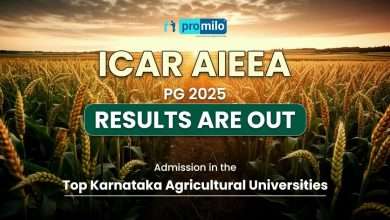Smart Note-Taking for Busy Professionals: A Step-by-Step Guide with AI Tools

Do you struggle to track all of the meetings you have and what is being discussed?
If yes, you’re not alone. Most professionals today spend a lot of their time sitting in meetings. Talking so much and planning so often are sure ways to forget who said what, who got assigned to which task, or who took on which deadline.
And that’s why notes are important. They help you to stay organized. But when you’re busy, it can be hard to take notes without disengaging from the meeting altogether. That’s where a straightforward, step-by-step meeting notes guide or a way of doing it can be helpful.
In this post, we are going to discuss the simple ways to take meeting notes without being stressed out. We’ll keep it loose and simple, the way we talk every day.
Why Busy Professionals Need Meeting Notes
Meeting notes act like your memory. They remind you what to do next, help with follow-ups, and avoid confusion later.
Meeting notes also make you look more responsible. When you follow up with clear points from a meeting, people trust your work and value your time.
Helps You Save Time Later
Instead of trying to remember the entire meeting later, just go back to your notes. No need to call someone again to ask what you missed. It’s all written down.
Keeps Everyone Aligned
If your team is heavily involved in a given project, good meeting notes ensure every person knows what’s happening. After the meeting, you can share notes so your entire team is on the same page.
Avoids Repeating Conversations
When decisions are written clearly, you don’t need to go back and talk about them again. Notes help move the work forward without repeating the same things.
Before the Meeting: Get Ready
To take useful notes, a little preparation helps. Don’t wait until the meeting starts. Just like you prepare for a phone call or a client pitch, spend five minutes to set up.
Know What the Meeting Is About
Check the meeting invite or agenda if there is one. Think about what topics will be covered. That way, you’re not surprised and you’ll know what to listen for.
Make a Basic Template
Keep a simple format ready. You can use three parts—Meeting Info, Key Points, and To-Dos. This way, you’re not starting from zero each time.
Keep Tools Ready
Use a notebook, laptop, or an app. Choose what feels easiest for you. Some people like writing by hand while others prefer typing. It’s totally up to you.
During the Meeting: Stay Focused
Now the meeting is happening. This is where you need to pay attention, write only the main stuff, and skip the extra talk. You don’t need to write every single word.
Write Down Names and Date
Start with simple details like meeting date, names of people present, and the topic. It helps when you look back later.
Capture Key Points Only
Focus on ideas, decisions, and action items. If someone says, “Let’s finish this task by Friday,” write that down. You don’t need to write small talk or off-topic things.
Use Short Sentences or Bullets
Don’t write long paragraphs. Short phrases or bullets help you save time and stay clear.
Mark Action Items
If someone gets a task, mark it clearly. Write the task, the person responsible, and the due date. For example: “Ravi – send draft to client by Tuesday.”
After the Meeting: Make It Useful
Once the meeting ends, don’t just leave your notes there. This is the time to organize and send them if needed.
Clean Up the Notes
Look at what you wrote and make it a bit neater. Fix spelling if needed, or break it into sections so it’s easier to read. This takes 5 to 10 minutes only.
Add Highlights if Needed
If there were any important points like deadlines or major changes, highlight them. You can use bold text or a different color, or just keep it at the top.
Share With Your Team
Send the notes to everyone who attended. You can email them or share them in your team chat or project tool. This way, no one forgets what to do next.
Time Saver Tips for Busy Professionals
Taking notes can also feel burdensome if you’re going to meetings back to back. But there are ways to make it a bit easier without dedicating too much time.
Use Short Forms and Symbols
Create your own short words. For example, instead of “discussion,” just write “disc.” Use arrows for tasks or stars for deadlines. It saves time and makes notes faster to read.
Record the Meeting (If Allowed)
Sometimes you’re too busy to take notes. If your team agrees, record the meeting and listen later. You can even use that to write your notes properly.
Assign One Person to Take Notes
If it’s a team meeting, not everyone needs to write everything. One person can take notes and share with others. This avoids double work.
Use AI Tools Smartly
You can even use AI note-taking services that transcribe your meetings automatically. Just make sure to review the notes afterward. AI tools help save time, but your final check makes them better.
Different Ways to Format Meeting Notes
Not all meetings are the same. Some are quick check-ins, while others are planning sessions. You can change the style of your notes depending on the meeting.
For Team Meetings
Write quick updates, who did what, and what needs to be done next. Keep action items clear. Use people’s names and due dates.
For Client Calls
Write client questions, feedback, and what they expect next. Also, note down who will respond or follow up.
For Project Planning
Break your notes into steps or sections—goals, resources, deadlines, and responsibilities. This helps with tracking later.
Keep Notes Safe and Easy to Find
You’ve got your notes on paper; you don’t want to lose them in the piles of emails or notebooks afterward. When you get to the new house, put them up in a place where you will always know where to find them.
Use folders on your computer, cloud apps like Google Drive or OneNote, or your company tool. Give clear names to your files, like “Marketing Call – May 20,” so you can find them fast.
Final Words
Meeting notes are a minor task, but they have a major impact. They keep you organized, looking more professional, and more on schedule. When your notes are clear, your work becomes smooth. You don’t have to depend on memory alone. Just follow this simple step-by-step way, and you’ll never feel lost after a meeting.
No matter how busy your day is, good meeting notes save your time and keep things sorted. Start with small changes, and soon it’ll become a regular habit. You’ll thank yourself later when you check back and everything you need is already written down.